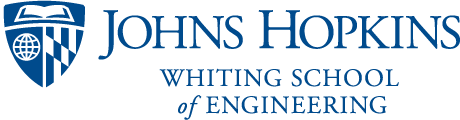Employee Self-Service
Employee Self-Service is part of the Human Resources/Payroll system that allows you to view your personal and payroll data and easily make changes. It’s a convenient, secure, user-friendly resource that you will be able to access online through myJHU. Using ESS, you can…
- View your pay stub(s)
- Sign up for direct deposit
- Make changes to your tax withholding forms
- Update your address
- Add a nickname to your personal information
Who has access to ESS?
All university employees paid via SAP have access to ESS, including students. There are, however, a few exceptions:
- New employees who have not yet received their first pay
- Non Resident Aliens cannot change their tax withholding information
- Employees with foreign addresses cannot access permanent address information
- Terminated employees with term dates prior to ESS “go-live” do not have access
- Employees who have not completed their Form I-9 will not be able to access tax or direct deposit information
How do I access ESS?
ESS can be accessed through myJHU. After logging in, navigation to the HR section and choose “ESS.” You will be asked to log in again for security purposes. Once in, you can choose “Payroll Information” (i.e., View Pay Stub, Tax Withholding, Direct Deposit) or “Personal Information” (i.e., address, phone, nickname).